What is a Margin Calculator?
A margin calculator is a free tool that calculates the profit margin based on cost and selling price of a service or product. In simpler terms, it tells you how much profit you're making on a sale relative to its cost. It helps online stores or physical retail outlets to price effectively, manage costs, and maximize profitability.
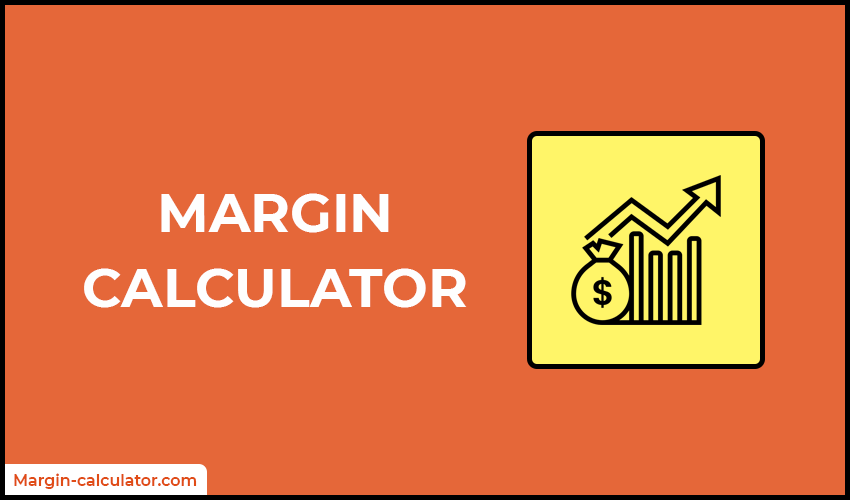
How to Use a Margin Calculator?
You typically need to input the following:
- Cost: The amount you paid to acquire or produce the product.
- Revenue: The price at which you plan to sell the product.
After pressing the 'Calculate' button, the calculator will return:
- Gross margin (%)
- Gross profit ($)
- Markup (%)
Margin Formulas
The calculator uses the following math formulas to display the results:
Gross Margin (%) = ( (Revenue - Cost) / Revenue ) × 100
Gross Profit ($) = Revenue - Cost
Markup (%) = ((Revenue - Cost) / Cost ) × 100
Example 1:
- Cost = $250
- Revenue = $350
Margin (%) = ((350 - 250) / 350) × 100 = 28.57%.
Profit ($) = 350 - 250 = $100.
Markup (%) = ((350 - 250) / 250) × 100 = 40%.
Example 2:
- Cost = $3.70
- Revenue = $12.99
Margin (%) = ((12.99 - 3.70) / 12.99) × 100 = 71.52%.
Profit ($) = 12.99 - 3.70 = $9.29.
Markup (%) = ((12.99 - 3.70) / 3.70) × 100 = 251.08%.
Why is Margin Important?
Margin is one of the most critical performance indicators for any business. Here's why:
- Pricing Strategy: Knowing your margins helps you price your products strategically to stay competitive while still turning a profit.
- Sustainability: If your margins are too thin, your business may struggle to survive during tough times.
- Business Growth: High margins give you more room for reinvestment and growth.
- Decision Making: Understanding margins can guide decisions on discounts, bulk pricing, and operational cost adjustments.
- Investor Confidence: Profit margins are closely examined by investors and stakeholders to evaluate the financial health of a company.
What is the Difference between Margin and Markup?
Many people confuse margin and markup, but they are not the same.
- Margin is based on the selling price.
- Markup is based on the cost price.
Let's clarify with an example:
- Cost: $150
- Selling Price: $230
- Profit: $80
Margin = (Profit / Selling Price) × 100
= (80 / 230) × 100 = 34.78%.
Markup = (Profit / Cost) × 100
= (80 / 150) × 100 = 53.33%
So, in this example, your margin is 34.78%, but your markup is 53.33%. Knowing the difference is important for accurate pricing.
Who Should Use a Margin Calculator?
Our calculator can be useful for:
- Small Business Owners: To ensure they're pricing their products correctly.
- Service Providers: To evaluate the margin on labor and material costs.
- Investors: To analyze company performance.
- Retailers and Wholesalers: To manage inventory profitability.
- Freelancers and Consultants: To determine the profitability of services offered.
- E-commerce Sellers: To stay competitive and profitable in online marketplaces.
How to Increase Your Profit Margin
Improving your margin doesn't always mean raising your prices. Here are some strategies:
1. Lower Your Costs
Negotiate better deals with suppliers or find more cost-effective options. Streamline operations to reduce overhead.
2. Upsell and Cross-Sell
Selling additional or related products can increase the overall sale value and improve margins.
3. Add Value
If you can't raise prices, find ways to add value that justifies a higher price. Like bundling products, offering premium packaging, or better customer service.
4. Target High-Margin Products
Focus on promoting and selling products that offer higher returns.
5. Reduce Waste
Eliminating product defects, minimizing returns, and managing inventory more efficiently can save money and improve profit margins.
FAQs
The profit margin is the percentage of profit a business earns on a product or service, relative to its cost or sales price. It shows how much of each dollar of sales is actual profit.
There are different types of profit margins:
- Gross margin
- Operating margin
- Net profit margin
Our margin calculator focuses on gross margin, which is the simplest and most commonly used in product pricing.
Yes! If you're offering services (such as web design, consulting, or marketing), you can use our tool by entering the cost of delivering the service and the price you charge.
Example:
- Cost to deliver: $120
- Client price: $250
Margin = [(250 – 120) / 250] × 100 = 52%.
The current version of the calculator is designed for individual product margins. However, you can use the same formula for bulk sales by calculating:
- Total cost for the batch.
- Total selling price for the batch.
Then apply the formula the same way.
Example:
- Total cost of 50 units = $1500
- Total revenue from sales = $2300
Margin = [(2300 – 1500) / 2300] × 100 = 34.78%.
Not exactly.
- Profit is the actual dollar amount you make.
- Margin is the percentage of profit compared to the selling price.
Example:
- Profit = $30
- Selling Price = $90
Margin = (30 / 90) × 100 = 33.33%.
So, while profit and margin are closely related, they are not interchangeable.
Not always. While a higher margin suggests you're earning more per sale. But the volume matters too.
You could sell:
- 10 items with 60% margin = High profit per unit.
- 1,000 items with 15% margin = Lower per-unit profit but more total profit.
Ideally, find a balance between margin and sales volume for sustainable growth.
Use this formula:
Selling Price = Cost Price / [1 – (Desired Margin/100)]
Example:
- Cost = $75
- Desired Margin = 30%
Selling Price = 75 / [1 - (30/100)] = 75/0.7 = $107.14.
So, to make a 30% margin, you need to sell the item for $107.14.